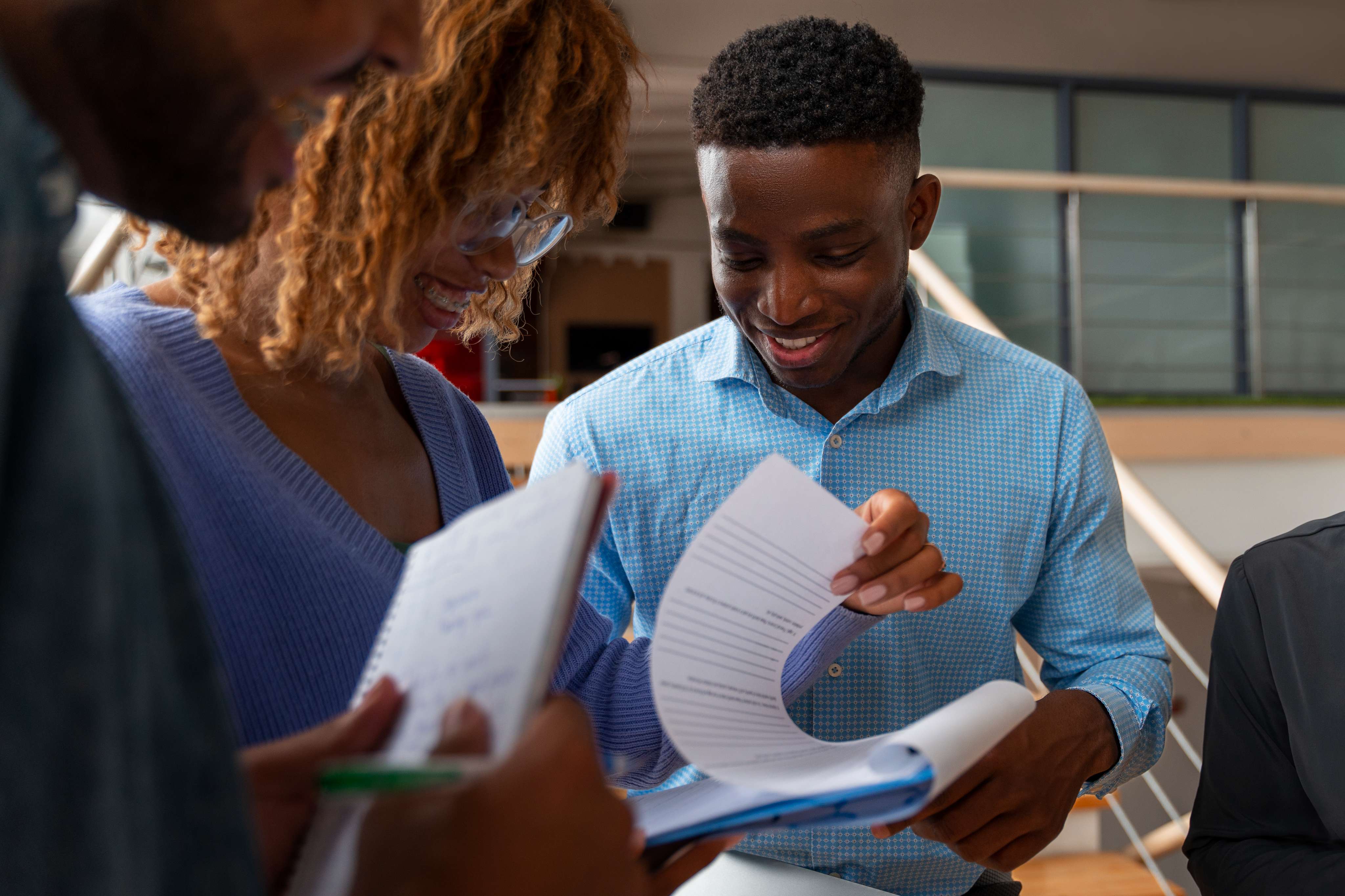Bulk SMS
Bulk SMS
MOBBOW enables you to reach a wide audience swiftly and effectively. Our user-friendly interface ensures seamless message drafting, scheduling, and delivery.Our Bulk SMS feature manages and organise your contact lists, making it simple to target specific groups or demographics.
Ignite Your Business, Ignite Your Conversations...